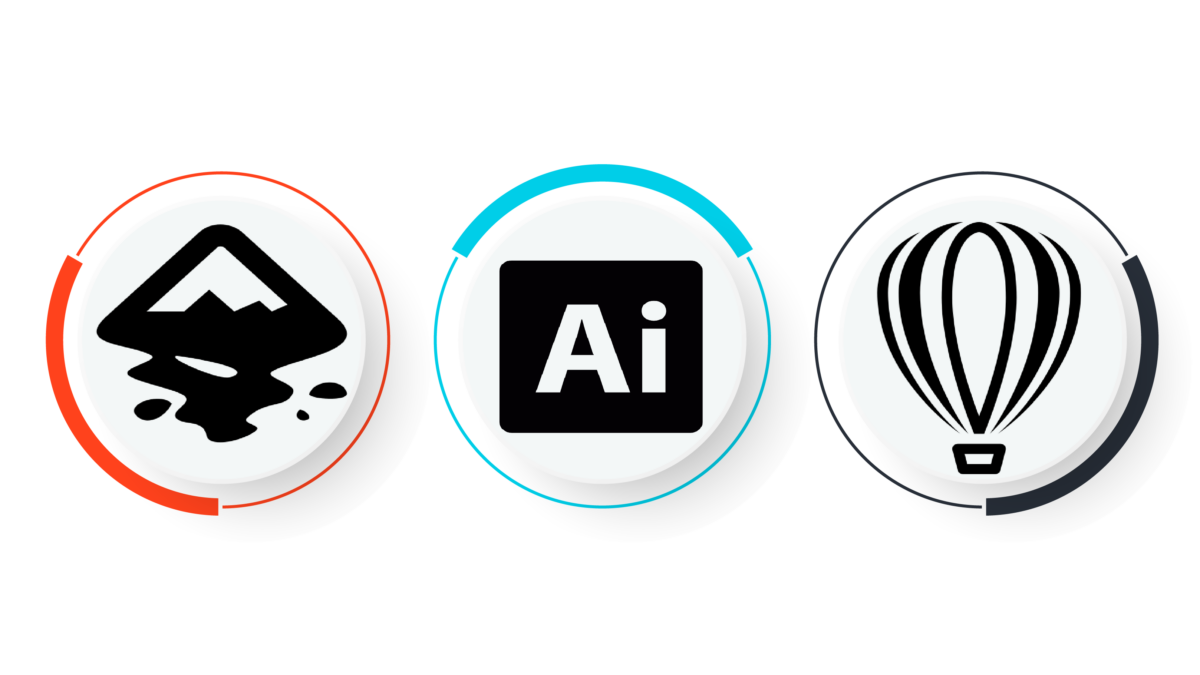In the dynamic realm of graphic design, vector graphics software stands as the cornerstone for creating crisp, scalable images. Among the plethora of tools available, CorelDRAW, Adobe Illustrator, and Inkscape have carved out significant niches for themselves. Each of these applications offers unique features and capabilities, catering to a wide range of professional and amateur designers. In this comprehensive review, we dive deep into the nuances of these software programs, comparing their functionalities, user experiences, and overall value to help you make an informed choice.
This post contains links to products that you may purchase or subscribe online. If you make a purchase after following these links, we may receive a benefit and thus help our site to keep online.
CorelDRAW: The Versatile Vector Graphics Powerhouse
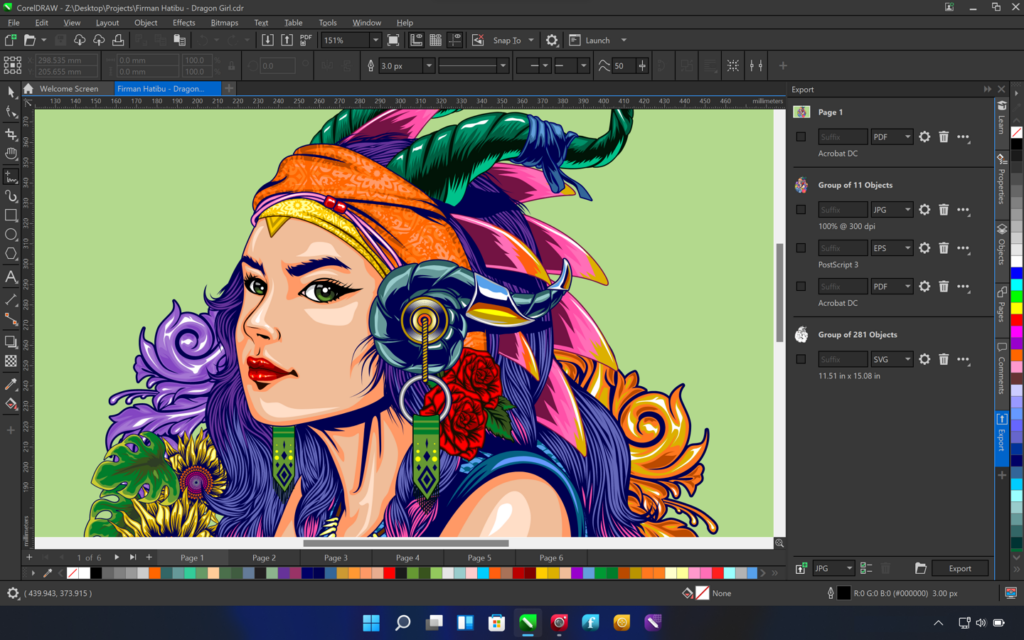
Price: Starts from $249 (one-time purchase) or $198/year (subscription)
CorelDRAW Graphics Suite stands out with its user-friendly interface and robust feature set, making it ideal for a variety of design tasks. The software’s notable strengths include its exceptional layout capabilities, extensive font management, and advanced photo-editing tools. The latest version brings enhanced vector illustration tools, enabling designers to create complex graphics with ease. CorelDRAW’s collaboration features are a game-changer, allowing teams to work together seamlessly on projects. However, its pricing structure and compatibility mainly with Windows may be limiting factors for some users.
Adobe Illustrator: The Industry Standard for Professionals
Price: Approx. $20.99/month (part of Adobe Creative Cloud subscription)
Adobe Illustrator is widely regarded as the industry standard in vector graphics software. Renowned for its precision and advanced features, Illustrator caters to professionals seeking in-depth control over their designs. Key highlights include superior typography tools, extensive color palette management, and integration with other Adobe Creative Cloud applications. The software’s ability to handle complex vector operations is unparalleled. While Illustrator’s subscription-based pricing can be steep, its regular updates and cloud-based collaboration features justify the investment for serious designers.
Inkscape: The Free, Open-Source Alternative
Price: Free
Inkscape is a compelling choice for those seeking a free, open-source vector graphics editor. It offers a comprehensive set of tools that can rival its paid counterparts, making it a favorite among hobbyists and small businesses. Inkscape excels in SVG file format compatibility and has a supportive community constantly working on updates and improvements. While its user interface might not be as polished as CorelDRAW or Illustrator, and performance can lag with complex tasks, Inkscape’s zero-cost and flexibility make it an attractive option for beginners and those on a tight budget.
In conclusion, choosing the right vector graphics software depends on your specific needs, budget, and level of expertise. CorelDRAW shines with its ease of use and comprehensive feature set, Adobe Illustrator remains the top choice for professional-grade precision and integration, while Inkscape offers a competent and cost-effective solution for basic vector graphics needs.
Comparative Table of Features and Prices
| Feature | CorelDRAW | Adobe Illustrator | Inkscape |
|---|---|---|---|
| Price | Starts from $249 or $198/year | Approx. $20.99/month | Free |
| User Interface | User-friendly | Professional-grade | Basic |
| Collaboration Tools | Extensive | Cloud-based integration | Limited |
| Compatibility | Mainly Windows | Cross-platform | Cross-platform |
| Ideal For | Variety of design tasks | Professional design work | Hobbyists & small businesses |